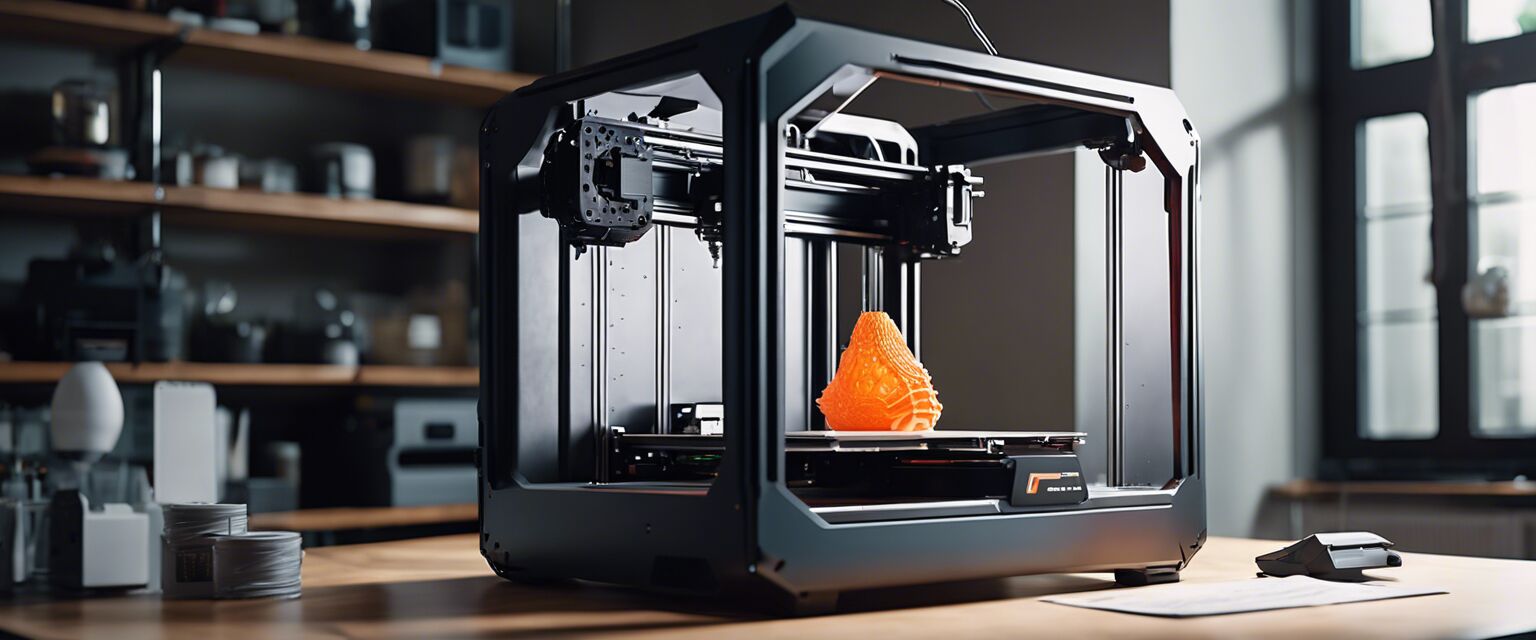Inkjet Printers
Key Takeaways
- Inkjet printers are versatile and affordable choices for home and office use.
- They provide high-quality color prints, ideal for photographs and documents.
- Features such as wireless connectivity and mobile printing enhance usability.
- Regular maintenance is crucial for optimal performance and longevity.
Inkjet printers have become a popular choice for those looking for a reliable, cost-effective printing solution. In this detailed guide, we will explore various aspects of inkjet printers, from their features and benefits to comparisons with other printer types. By the end, you'll be equipped to make an informed decision on the best inkjet printer for your needs.
What is an Inkjet Printer?
An inkjet printer is a type of printer that uses liquid ink to create images and text on paper. They work by spraying tiny droplets of ink onto the paper, producing rich colors and intricate details. Inkjet printers are often favored for their ability to produce high-quality prints, especially for images and photographs.
Benefits of Inkjet Printers
- Affordability: Generally less expensive to purchase than laser printers.
- High-quality prints: Excellent for colored documents and photographs.
- Compact size: Many models are small and lightweight, suitable for tight spaces.
- Variety of media: Can print on various paper types, including glossy photo paper.
Popular Inkjet Printer Features
| Feature | Description |
|---|---|
| Wireless Connectivity | Allows you to print from different devices without a direct connection. |
| Mobile Printing | Print directly from your smartphone or tablet. |
| Automatic Document Feeder | Simplifies multi-page printing and copying. |
| Duplex Printing | Enables automatic printing on both sides of the paper. |
| Photo Printing Capability | High-resolution printing for images and photos. |
Inkjet Printer vs. Laser Printer
| Feature | Inkjet Printer | Laser Printer |
|---|---|---|
| Initial Cost | Generally lower | Generally higher |
| Print Speed | Slower | Faster |
| Best for Color | Yes | No |
| Best for Text | Less efficient | Yes |
| Running Costs | Higher due to ink | Lower due to toner |
Common Inkjet Printer Brands
Some of the most popular inkjet printer brands include:
- Canon
- HP
- Epson
- Brother

Maintenance Tips for Inkjet Printers
Beginners Section
- Regularly check ink levels: This ensures you wonât run out during important print jobs.
- Clean the print heads: This helps prevent clogs and maintains print quality.
- Use high-quality paper: This will improve print results and reduce wear on the printer.
- Turn off the printer properly: This helps to preserve the printer's components.
- Update printer drivers: Ensure you have the latest software for the best performance.
Comparative Analysis of Inkjet Printers
When considering an inkjet printer, itâs essential to compare it with other types of printers as well. Here we provide a comparative look at different printing technologies:
| Technology | Advantages | Disadvantages |
|---|---|---|
| Inkjet | High color quality, varied media types | Slower, ink costs can add up |
| Laser | Fast printing, lower cost per page | Less effective for color prints |
| All-In-One | Multifunctional, saves space | Can be expensive, potential for more issues |
| Photo Printers | Exceptional photo quality | Limited functionality, often larger size |

Final Thoughts
Inkjet printers offer a great mix of affordability, print quality, and functionality for everyday home or office use. They work exceptionally well for printing color documents and photographs, making them a top choice for many. By understanding their features and benefits, you can easily find the right model that fits your needs.
Related Resources
For more information on printers, consider browsing the following:
- All-In-One Printers - Versatile printers that offer printing, scanning, copying, and more.
- Laser Printers - Discover high-speed printers for text-heavy documents.
- Photo Printers - Find specialized printers for stunning photographs.
- Portable Printers - Ideal for on-the-go printing solutions.
- 3D Printers - Explore cutting-edge technology for three-dimensional creations.