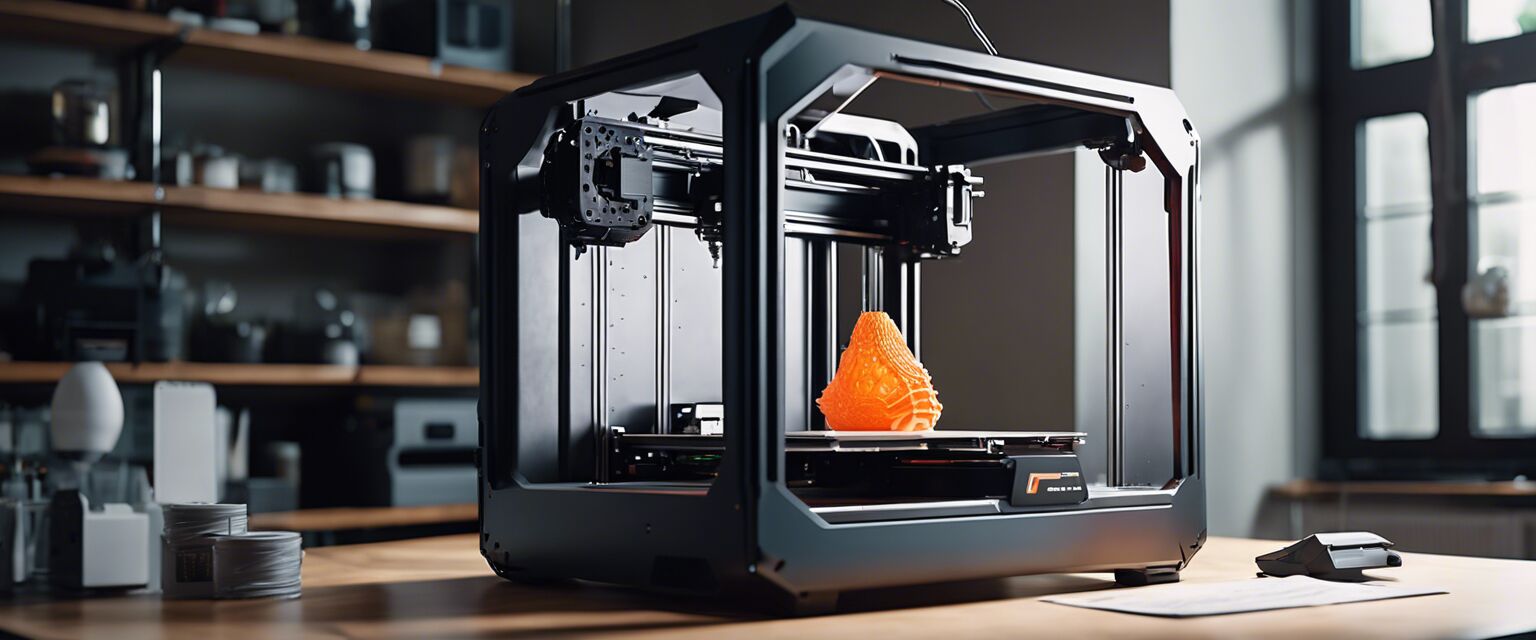Brother MFC-J1010DW Review: Compact and Powerful Wireless Color Printer
Key Takeaways:
- Wireless printing and scanning capabilities for true mobility
- Fast print speeds of up to 17 ppm for black and white and 9.5 ppm for color
- Compact design fits in tight spaces for document printing and imaging needs
- Seamless connectivity options including Wi-Fi, Wi-Fi Direct, and USB
Are you tired of being tied to your desk or office while trying to get some printing done? Look no further than the Brother MFC-J1010DW, a wireless color inkjet all-in-one printer that's revolutionizing the way we work and play. With its compact design, fast print speeds, and seamless connectivity options, this printer is perfect for anyone who wants to stay mobile and productive.
About the Brother MFC-J1010DW
The Brother MFC-J1010DW is a wireless color inkjet all-in-one printer that offers a range of features and benefits for anyone looking for a reliable and efficient printing solution. With its compact design and fast print speeds, this printer is perfect for home or office use.
| Feature | Description |
|---|---|
| Printing Technology | Inkjet |
| Connectivity Technology | Wi-Fi, Wi-Fi Direct, USB |
| Printing Speed | Up to 17 ppm for black and white, 9.5 ppm for color |
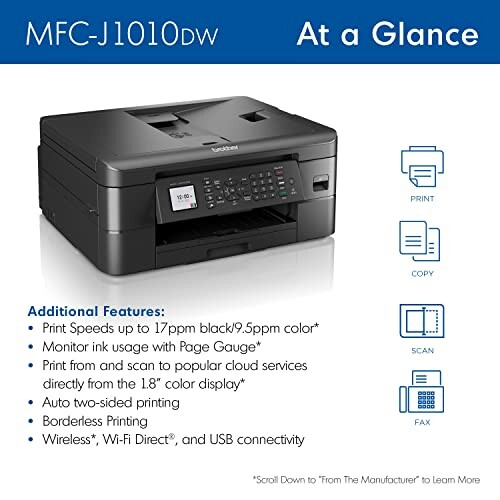
The Brother MFC-J1010DW is designed to be compact and easy to use, making it perfect for small spaces or busy offices. With its wireless connectivity options, you can print from anywhere in the room, and with its fast print speeds, you can get your work done quickly and efficiently.
- The printer's compact design makes it easy to fit in tight spaces, making it perfect for small offices or home use.
- The wireless connectivity options allow you to print from anywhere in the room, making it easy to stay mobile and productive.
- The fast print speeds of up to 17 ppm for black and white and 9.5 ppm for color make it easy to get your work done quickly and efficiently.
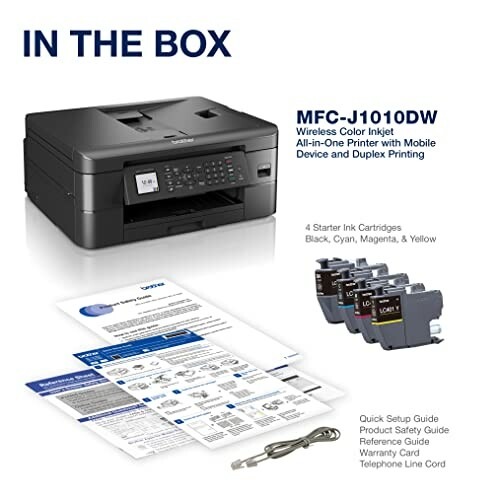
What You'll Find in the Box
The Brother MFC-J1010DW comes with a range of features and accessories, including the printer itself, ink cartridges, and cables. The contents of the box include:
- Printer
- Ink cartridges
- Cables

Remote Print Management with the Mobile Connect App
The Brother MFC-J1010DW comes with the Mobile Connect app, which allows you to remotely manage your printer and print documents from your mobile devices. With the app, you can:
- Print documents from your mobile devices
- Monitor the printer's status and maintenance
- Update the printer's firmware
Brother MFC-J1010DW: Pros and Cons
Pros
- Seamless wireless connectivity options, including Wi-Fi, Wi-Fi Direct, and USB, make it easy to print from anywhere in the room.
- Fast print speeds of up to 17 ppm for black and white and 9.5 ppm for color ensure that you can get your work done quickly and efficiently.
- The compact design fits in tight spaces, making it perfect for small offices or home use.
- The Mobile Connect app allows for remote print management, making it easy to monitor the printer's status and maintenance.
- The printer's auto-duplex feature saves paper and ink, making it an eco-friendly option.
Cons
- Some users have reported issues with the printer's connectivity to the mobile app.
- The printer's ink cartridges can be expensive to replace.
- The printer's paper tray capacity is relatively small, requiring more frequent refills.
Overall, the Brother MFC-J1010DW is a reliable and efficient wireless color inkjet all-in-one printer that offers a range of features and benefits. While some users may experience minor issues with connectivity and ink costs, the pros far outweigh the cons. With its fast print speeds, compact design, and seamless wireless connectivity options, this printer is perfect for anyone looking for a reliable and efficient printing solution.
Unlock the Full Potential of Your Brother MFC-J1010DW
Now that you've read our in-depth review of the Brother MFC-J1010DW, it's time to take your printing experience to the next level. Here are some tips to help you get the most out of your new printer:
- Choose the Right Paper Tray Capacity: While the Brother MFC-J1010DW's 150-sheet paper tray may seem sufficient, it's essential to consider the amount of printing you'll be doing. If you're a heavy user, consider upgrading to a higher-capacity paper tray.
- Use the Mobile Connect App Wisely: The Mobile Connect app is a fantastic tool for remote print management, but it's only as good as the user. Make sure to set up authorized users and monitor print jobs to avoid waste and mismanagement.
- Maintain Your Printer Regularly: To ensure optimal performance and extend the life of your printer, make sure to clean it regularly and replace worn-out parts.
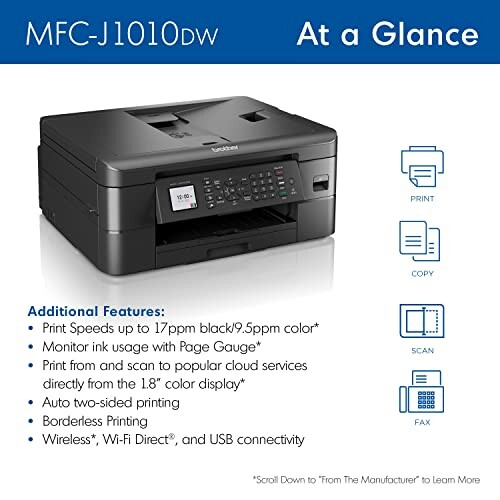
So, what are the benefits and drawbacks of the Brother MFC-J1010DW? In our review, we highlighted its fast print speeds, compact design, and seamless wireless connectivity options. However, some users may experience issues with connectivity to the mobile app and high ink cartridge costs.
Despite these minor drawbacks, the Brother MFC-J1010DW is an excellent choice for anyone looking for a reliable and efficient wireless color inkjet all-in-one printer. Its fast print speeds, compact design, and seamless wireless connectivity options make it perfect for small offices or home use. With its affordable price point and excellent customer reviews, this printer is a great addition to any workspace.
Final Recommendation: We highly recommend the Brother MFC-J1010DW to anyone in the market for a reliable and efficient wireless color inkjet all-in-one printer. Its impressive features, user-friendly interface, and affordable price point make it an excellent value for money. With proper maintenance and use, this printer is sure to provide years of trouble-free service.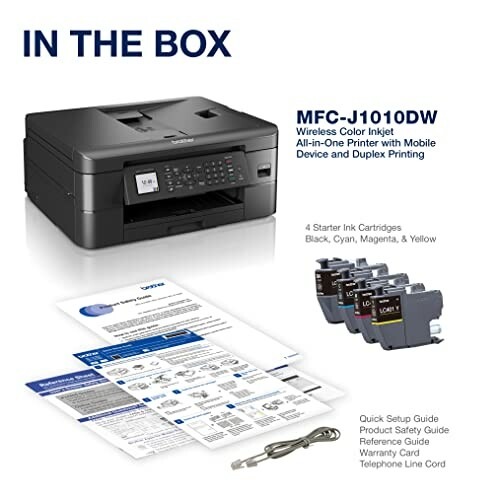
Don't wait any longer to take your printing experience to the next level. Order your Brother MFC-J1010DW today and start enjoying the benefits of wireless printing, fast print speeds, and seamless connectivity options.
Check Current PriceCommon Queries and Clarifications
-
Q: Does the printer support mobile printing?
A: Yes, the Brother MFC-J1010DW supports mobile printing via the Mobile Connect app, allowing you to print documents from your mobile devices.
-
Q: Can I connect the printer to my computer via USB?
A: Yes, the printer comes with a USB port, allowing you to connect it to your computer for easy printing and scanning.
-
Q: Why does the printer not connect to the mobile app?
A: Make sure you have installed the latest version of the Mobile Connect app and that your printer is properly connected to the same Wi-Fi network. If you continue to experience issues, try restarting the app and the printer.
-
Q: Can I use the printer's scanner feature?
A: Yes, the Brother MFC-J1010DW comes with a built-in scanner, allowing you to scan documents and images easily.
-
Q: How do I replace the ink cartridges?
A: Simply open the printer's control panel, locate the ink cartridge slot, and remove the old cartridge. Insert the new cartridge, making sure it clicks into place. Close the control panel and the printer will recognize the new cartridge.