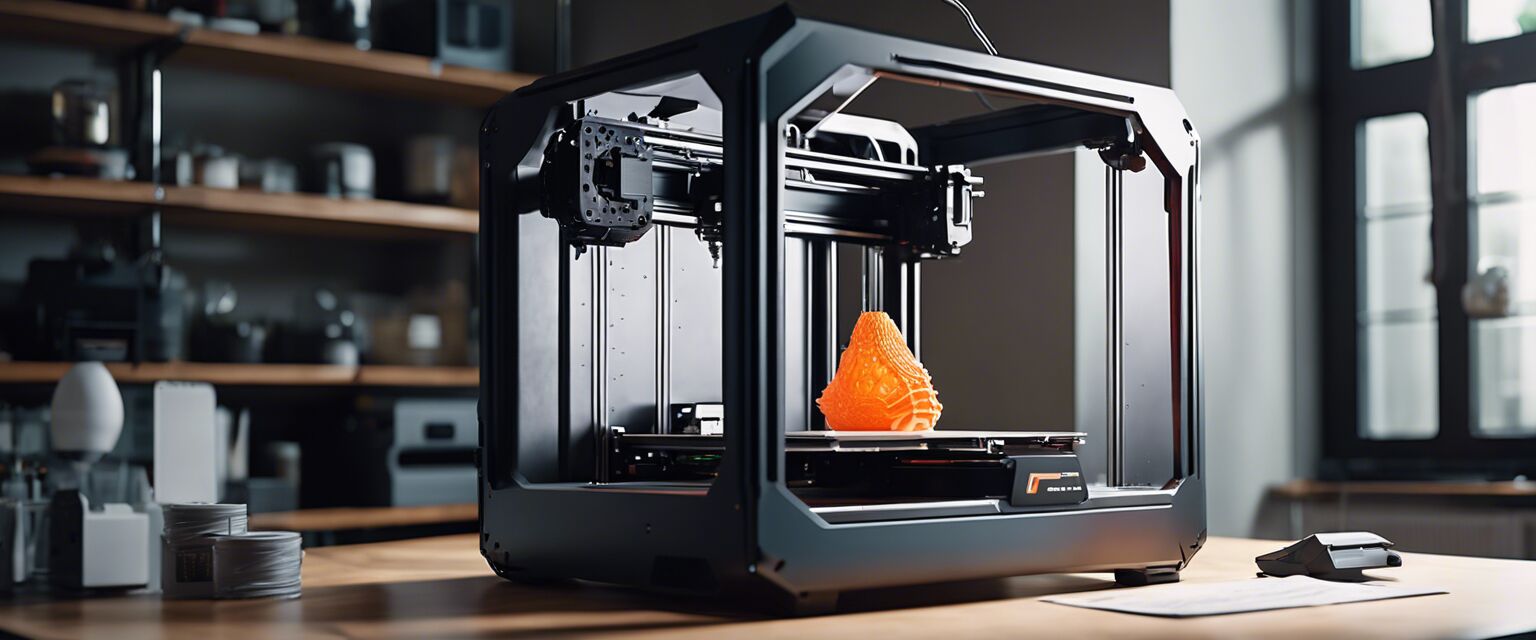Epson EcoTank ET-4800 Review: A Game-Changer for Home Offices?
Key Takeaways
- Cartridge-free printing with high-capacity ink tanks
- Up to 90% savings on replacement ink
- Impressive print quality with Micro Piezo Heat-Free Technology
- Modern connectivity options, including wireless and Ethernet
The quest for a reliable and cost-effective printer has been a longstanding challenge for many home offices. With the Epson EcoTank ET-4800, you can bid farewell to the frustration of constantly replacing ink cartridges and hello to a world of stress-free printing. This innovative all-in-one printer is designed to provide high-quality prints while minimizing waste and saving you money. But how does it truly perform? Let's dive in and explore the features and benefits of this game-changing printer.
About Epson EcoTank ET-4800
The Epson EcoTank ET-4800 is a revolutionary all-in-one printer that has redefined the way we think about printing. With its innovative cartridge-free design, this printer is designed to provide high-quality prints while minimizing waste and saving you money. In this section, we'll delve into the features and benefits of the Epson EcoTank ET-4800, exploring its design and build quality, features and performance, and ease of use.

One of the most significant advantages of the Epson EcoTank ET-4800 is its innovative cartridge-free design. Unlike traditional printers that rely on expensive and wasteful ink cartridges, the EcoTank ET-4800 uses high-capacity ink tanks that can be refilled with replacement ink bottles. This not only saves you money but also reduces waste and minimizes the environmental impact of printing.
| Feature | Description |
|---|---|
| Innovative Cartridge-Free Printing | No more tiny, expensive ink cartridges with high-capacity ink tanks. |
| Dramatic Savings on Replacement Ink | Save up to 90% with replacement ink bottles and print up to 4,500 pages black/7,500 color. |
| Stress-Free Printing | Up to 2 years of ink in the box and with every replacement ink set for fewer out of ink frustrations. |
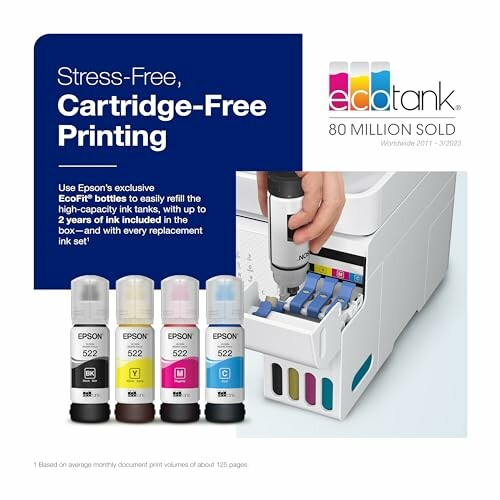
The Epson EcoTank ET-4800 is designed to provide high-quality prints, with impressive print quality and a range of features that make it ideal for home offices and small businesses. With its built-in scanner and copier, you can easily scan and copy documents, and with its wireless and Ethernet connectivity options, you can print from anywhere in your home or office.
- Built-in scanner and copier for easy document copying and navigation
- Wireless and Ethernet connectivity options for printing from anywhere
Epson EcoTank ET-4800: A Comprehensive Review of Its Pros and Cons
Pros
- Cartridge-free printing with high-capacity ink tanks, saving you up to 90% on replacement ink
- Impressive print quality with Micro Piezo Heat-Free Technology, delivering crisp and vibrant prints
- Easy to set up and use, with a user-friendly interface and wireless connectivity options
- Environmentally friendly, reducing waste and minimizing the environmental impact of printing
Cons
- Initial cost may be higher due to the cost of the printer and the replacement ink bottles
- Some users may experience issues with paper jams and print quality when using lower-quality paper
- Limited color printing capabilities, with a focus on black and white printing
While the Epson EcoTank ET-4800 may have a few minor drawbacks, its overall performance and features make it an excellent choice for home offices and small businesses. With its innovative cartridge-free design, impressive print quality, and user-friendly interface, this printer is sure to provide reliable and cost-effective printing for years to come.
Take Your Printing to the Next Level with Epson EcoTank ET-4800
By now, you've learned about the impressive features and benefits of the Epson EcoTank ET-4800. From its innovative cartridge-free design to its impressive print quality and user-friendly interface, this printer is designed to provide reliable and cost-effective printing for years to come. But to truly get the most out of your Epson EcoTank ET-4800, there are a few things to keep in mind.
Tips for Buyers
- When shopping for a printer, look for features like cartridge-free printing, high-capacity ink tanks, and wireless connectivity options.
- Avoid printers with small ink tanks or those that require frequent replacement.
- Consider the print quality and resolution when choosing a printer. A higher resolution will result in sharper and more detailed prints.
In conclusion, the Epson EcoTank ET-4800 is an excellent choice for anyone looking for a reliable and cost-effective printer. With its innovative cartridge-free design, impressive print quality, and user-friendly interface, this printer is sure to provide years of trouble-free printing. While it may have a few minor drawbacks, its overall performance and features make it a worthwhile investment for home offices and small businesses.
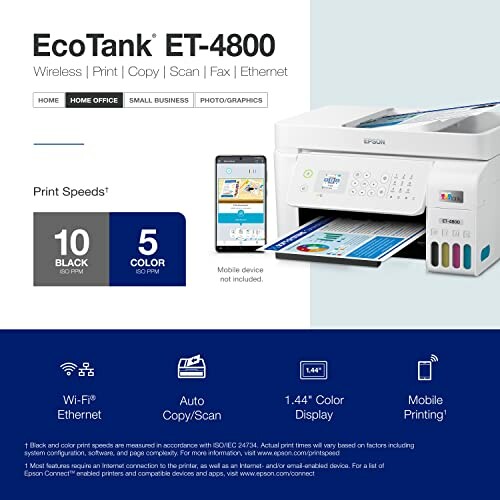
So, if you're in the market for a new printer, we highly recommend considering the Epson EcoTank ET-4800. With its impressive features and benefits, it's sure to provide you with years of reliable and cost-effective printing. Don't settle for a mediocre printer
Check Current PriceUnpacking the Epson EcoTank ET-4800: Your Most Frequently Asked Questions Answered
-
Q: Is the Epson EcoTank ET-4800 compatible with my smartphone or tablet?
A: Yes, the Epson EcoTank ET-4800 is compatible with both Android and iOS devices, allowing you to print wirelessly from your mobile device.
-
Q: Can I print in color with the Epson EcoTank ET-4800?
A: Yes, the Epson EcoTank ET-4800 supports color printing, but keep in mind that it's primarily designed for black and white printing. Color printing may not be as vibrant as other printers.
-
Q: How do I refill the ink tanks in the Epson EcoTank ET-4800?
A: Refilling the ink tanks is a simple process. Simply remove the caps from the tanks, and pour the replacement ink into each tank. Make sure to match the color of the ink to the corresponding tank.
-
Q: Can I use the Epson EcoTank ET-4800 with a USB connection?
A: Yes, the Epson EcoTank ET-4800 can be connected to your computer using a USB cable. However, the printer also supports wireless and Ethernet connectivity for greater flexibility.
-
Q: What is the average print speed of the Epson EcoTank ET-4800?
A: The Epson EcoTank ET-4800 has a print speed of up to 10 ppm in black and 5 ppm in color. Print speed may vary depending on the complexity of the document and the quality settings.