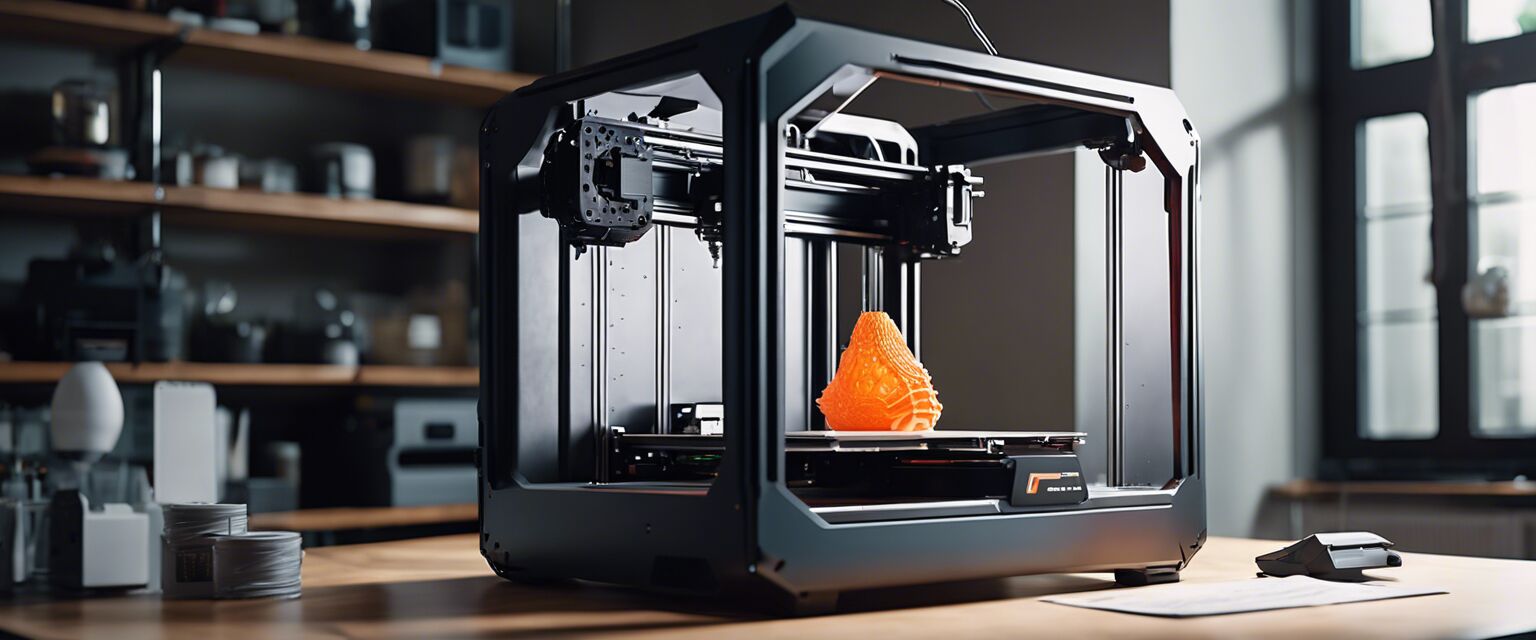HP DeskJet 2855e Review: Wireless All-in-One Color Inkjet Printer
Key Takeaways
- Compact design for easy placement
- Wireless capabilities for convenient printing
- Color printing, copying, and scanning capabilities
- 3 months of ink included with activation of HP+
The HP DeskJet 2855e Wireless All-in-One Color Inkjet Printer is a game-changer for anyone looking to streamline their printing experience. With its compact design and wireless capabilities, this printer is perfect for homes and small offices. Whether you're printing documents, photos, or both, this printer is sure to impress.
About the HP DeskJet 2855e Wireless All-in-One Color Inkjet Printer
The HP DeskJet 2855e Wireless All-in-One Color Inkjet Printer is a versatile and reliable printing solution for homes and small offices. With its sleek and compact design, this printer is easy to place on any desktop or countertop, taking up minimal space.

This printer is designed to provide high-quality prints, copies, and scans with ease. With a maximum print speed of 5.5 ppm color and 7.5 ppm black, you can quickly get the job done. The printer also features a 60-sheet input tray, allowing you to print multiple pages without needing to reload the paper.
Key Features
- Wireless Printing: Stay connected with our most reliable Wi-Fi, which automatically detects and resolves connection issues; Wireless operations are compatible with 2.4 GHz operations only
- HP App: Print, scan, copy, or fax right from your smartphone with the easiest-to-use print app
- 3 Months of Ink Included: Subscribe to Instant Ink delivery service to get ink delivered directly to your door before you run out. After 3 months, monthly fee applies unless cancelled, and you save up to 50%
- Compact Design: Made to fit any home
- ICON LCD: Print your basic documents with ease from the intuitive control panel
- Sustainable Design: Made with at least 60% recycled plastic
This printer is also designed with sustainability in mind, using at least 60% recycled plastic in its construction. Additionally, the printer's compact design makes it easy to fit into any home or office.
| Feature | HP DeskJet 2855e Wireless All-in-One Color Inkjet Printer |
|---|---|
| Print Speed (Color) | 5.5 ppm |
| Print Speed (Black) | 7.5 ppm |
| Input Tray Capacity | 60-sheet |
Overall, the HP DeskJet 2855e Wireless All-in-One Color Inkjet Printer is a reliable and efficient printing solution for homes and small offices. With its compact design, wireless capabilities, and high-quality prints, this printer is a great choice for anyone looking to streamline their printing experience.
Check Current PriceWhat We Love and What We Don't: A Balanced View of the HP DeskJet 2855e Wireless All-in-One Color Inkjet Printer
Pros
- Easy set up and wireless connectivity make it convenient to print from anywhere in the home or office
- Color printing, copying, and scanning capabilities provide excellent results
- 3 months of ink included with activation of HP+ is a great value
- Compact design and sustainable materials make it a great choice for environmentally conscious users
- ICON LCD and intuitive control panel make it easy to operate, even for those who are not tech-savvy
Cons
- Maximum print speed may be slower than some users need
- Input tray capacity is limited to 60 sheets, which may require frequent reloading
- Some users have reported issues with wireless connectivity, although these are relatively rare
Overall, the HP DeskJet 2855e Wireless All-in-One Color Inkjet Printer is a reliable and efficient printing solution that offers many benefits, including easy setup, high-quality printing, and a sustainable design. While it may have some limitations, such as slower print speeds and limited input tray capacity, these are minor drawbacks compared to its many advantages. If you're in the market for a new printer, this one is definitely worth considering.
Take Your Printing Experience to the Next Level
If you're looking for a reliable and efficient printing solution for your home or small office, the HP DeskJet 2855e Wireless All-in-One Color Inkjet Printer is an excellent choice. With its compact design, wireless capabilities, and high-quality prints, this printer is sure to impress.
Beginner's Tip: What to Look for When Buying a New Printer
- Wireless connectivity: Make sure the printer has reliable wireless connectivity to print from anywhere in your home or office.
- Print quality: Look for a printer that can produce high-quality prints, both in color and black and white.
- Ink efficiency: Consider a printer that offers ink-efficient printing to save you money in the long run.
- Sustainable design: Opt for a printer made with sustainable materials and designed to be energy-efficient.
When choosing a new printer, it's essential to consider your specific needs and preferences. By doing so, you'll be able to find a printer that meets your requirements and provides a great printing experience.
In conclusion, the HP DeskJet 2855e Wireless All-in-One Color Inkjet Printer is an excellent choice for anyone looking for a reliable and efficient printing solution. With its compact design, wireless capabilities, and high-quality prints, this printer is sure to impress. Whether you're a student, professional, or simply someone who loves to print, this printer is worth considering.
 Check Current Price
Check Current Price
FAQs: Setting Up and Using Your HP DeskJet 2855e Wireless All-in-One Color Inkjet Printer
-
Q: How do I set up my HP DeskJet 2855e Wireless All-in-One Color Inkjet Printer?
A: Setting up your printer is a breeze! Simply follow the step-by-step instructions provided in the HP Smart app, and you'll be printing wirelessly in no time.
-
Q: Can I print from my smartphone or tablet with the HP DeskJet 2855e Wireless All-in-One Color Inkjet Printer?
A: Absolutely! With the HP Smart app, you can print, scan, copy, or fax right from your smartphone or tablet, making it easy to stay connected and productive on-the-go.
-
Q: How do I monitor my ink levels and replace the ink cartridges?
A: You can easily monitor your ink levels and replace the ink cartridges using the HP Smart app. Simply open the app, navigate to the "Ink" section, and follow the instructions to check your ink levels and order replacement cartridges.
-
Q: Can I use the HP DeskJet 2855e Wireless All-in-One Color Inkjet Printer for photo printing?
A: Yes! The HP DeskJet 2855e Wireless All-in-One Color Inkjet Printer is designed to produce high-quality photo prints. Simply use the HP Smart app to select the photo printing option, and your printer will automatically adjust the settings for optimal photo print quality.
-
Q: How do I troubleshoot common issues with my HP DeskJet 2855e Wireless All-in-One Color Inkjet Printer?
A: If you're experiencing issues with your printer, refer to the HP Smart app for troubleshooting guidance. The app provides step-by-step solutions to common issues, including connectivity problems, paper jams, and more.
-
Q: Can I cancel my Instant Ink subscription if I no longer need it?
A: Yes, you can cancel your Instant Ink subscription at any time. Simply log in to your HP account, navigate to the "Instant Ink" section, and follow the instructions to cancel your subscription.