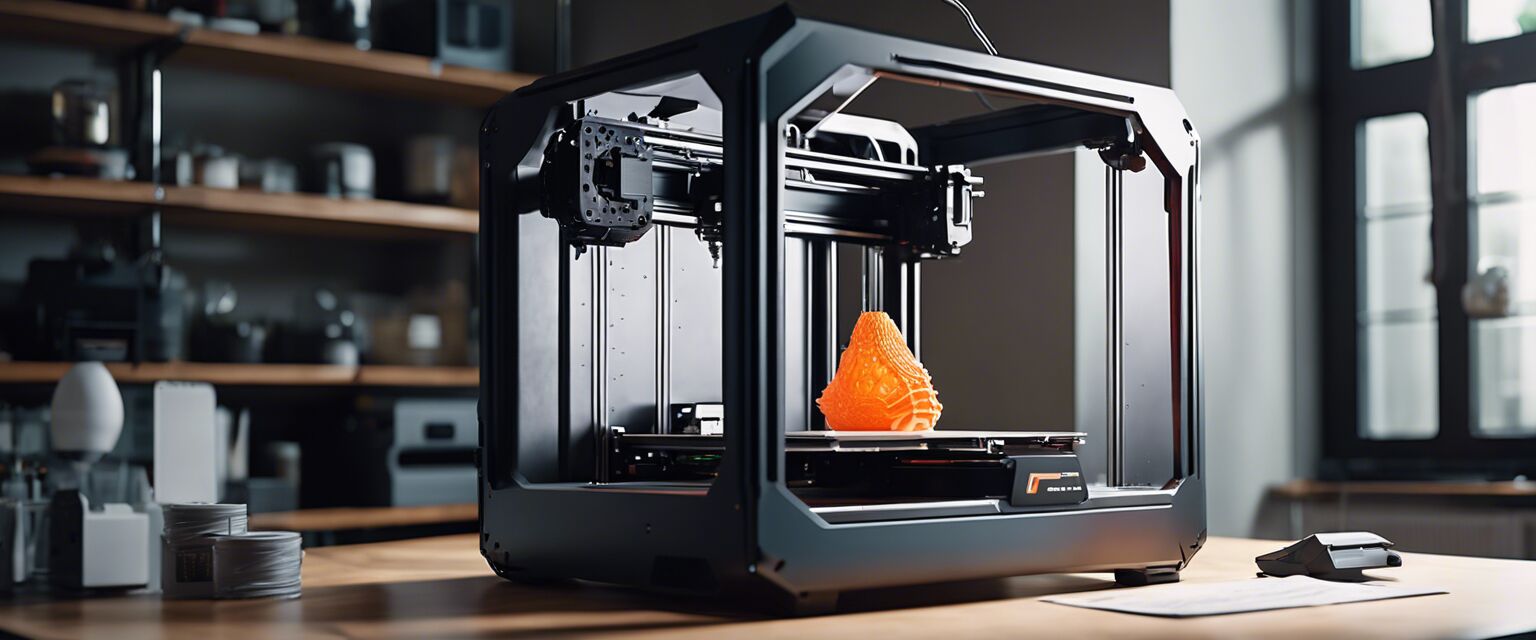Brother HL-L2460DW Review: A Compact and Efficient Monochrome Laser Printer
Key Takeaways
- Compact and wireless design for easy printing anywhere
- Fast print speeds and automatic duplex printing
- Versatile paper handling and mobile printing capabilities
- Brother Genuine Toner and Refresh EZ Print Subscription Service
Are you tired of slow and unreliable printing? Do you need a reliable and efficient printing solution for your home office or small team? Look no further! The Brother HL-L2460DW Wireless Compact Monochrome Laser Printer is designed to meet the demands of busy professionals and home workers alike, offering exceptional print quality, speed, and connectivity.
About the Brother HL-L2460DW
The Brother HL-L2460DW Wireless Compact Monochrome Laser Printer is designed to provide high-quality, reliable, and efficient printing for home offices and small teams. With its compact design and wireless connectivity, this printer is perfect for busy professionals and home workers who need a reliable printing solution.

One of the standout features of this printer is its ability to produce documents at speeds of up to 36ppm, making it one of the fastest printers in its class. Additionally, its automatic duplex printing feature saves time and reduces paper waste by printing on both sides of the paper.
| Feature | Description |
|---|---|
| Printing Technology | Laser |
| Connectivity Technology | Wi-Fi, USB, Ethernet |
| Special Feature | Auto-Duplex, Network-Ready, Energy Star, Epeat Qualified |
The Brother HL-L2460DW also features a versatile paper handling system, with a 250-sheet capacity paper tray and a manual feed slot for printing on envelopes and specialty paper. This makes it easy to print a variety of documents, from reports to presentations.

For greater convenience, the Brother HL-L2460DW also offers mobile printing capabilities through the Brother Mobile Connect app, allowing users to print from their mobile devices anywhere, anytime. Additionally, the printer comes with a 1-year limited warranty and free online, call, or live chat support for the life of the printer.
 Check Current Price
Check Current Price
What Sets the Brother HL-L2460DW Apart: The Pros and Cons
Pros
- Fast print speeds of up to 36ppm for efficient printing
- Automatic duplex printing saves time and reduces paper waste
- Versatile paper handling system with 250-sheet capacity paper tray and manual feed slot
- Mobile printing capabilities through the Brother Mobile Connect app
Cons
- Somewhat limited paper handling capacity for larger offices
- Toner replacement can be a bit pricey
- Some users may experience connectivity issues with older devices
In conclusion, the Brother HL-L2460DW Wireless Compact Monochrome Laser Printer offers a winning combination of speed, convenience, and versatility. While it may have some minor drawbacks, the advantages far outweigh the disadvantages, making it an excellent choice for home offices and small teams.
Unlock the Full Potential of Your Home Office: Tips for Buyers and a Final Recommendation
Now that you've learned about the features and benefits of the Brother HL-L2460DW Wireless Compact Monochrome Laser Printer, it's time to think about what you can do to get the most out of your new printer. Here are some tips to help you make the most of your purchase:
- Choose the right paper for the job: Make sure to use high-quality paper that is designed for printing. This will help ensure that your documents look their best and last longer.
- Keep your printer clean and well-maintained: Regularly cleaning your printer and replacing worn-out parts can help prevent issues and keep your printer running smoothly.
- Take advantage of mobile printing: The Brother Mobile Connect app makes it easy to print from your mobile device, so be sure to take advantage of this feature to stay productive on the go.
- Consider purchasing additional toner cartridges: If you plan to use your printer frequently, it may be a good idea to purchase additional toner cartridges to ensure that you always have a spare on hand.
In conclusion, the Brother HL-L2460DW Wireless Compact Monochrome Laser Printer is an excellent choice for home offices and small teams. Its fast print speeds, automatic duplex printing, and versatile paper handling system make it a reliable and efficient printing solution. While it may have some minor drawbacks, the advantages far outweigh the disadvantages, making it a great value for the price.
So, if you're in the market for a new printer, be sure to consider the Brother HL-L2460DW. With its compact design, wireless connectivity, and affordable price, it's an excellent choice for anyone looking to upgrade their printing experience.

As you can see, the Brother HL-L2460DW is a powerful and feature-rich printer that is designed to meet the needs of busy professionals and home workers alike. Whether you're looking for a reliable printing solution for your home office or a fast and efficient way to print for your small team, the Brother HL-L2460DW is an excellent choice.
- Get the most out of your printer: By following the tips and tricks outlined above, you can get the most out of your Brother HL-L2460DW and enjoy a fast, efficient, and reliable printing experience.
- Don't miss out on this great value: The Brother HL-L2460DW is an excellent value for the price, with its fast print speeds, automatic duplex printing, and versatile paper handling system making it a great choice for anyone looking to upgrade their printing experience.
Answers to Your Most Pressing Questions about the Brother HL-L2460DW Wireless Compact Monochrome Laser Printer
-
Q: Does the printer support wireless printing from my mobile device?
A: Yes, the Brother HL-L2460DW supports wireless printing from your mobile device using the Brother Mobile Connect app.
-
Q: Can I print on both sides of the paper without having to manually flip it over?
A: Yes, the printer features an automatic duplex printing capability, which saves time and reduces paper waste by printing on both sides of the paper.
-
Q: How do I connect the printer to my network?
A: Connecting the printer to your network is easy. Simply follow the on-screen instructions and make sure your router is set to the correct wireless channel.
-
Q: Can I print in color with this printer?
A: No, the Brother HL-L2460DW is a monochrome laser printer, which means it only prints in black and white.
-
Q: How do I troubleshoot connectivity issues with my printer?
A: If you experience connectivity issues, try restarting the printer and your router, and ensure that your device is connected to the correct wireless network.
-
Q: Can I print from my computer using a USB connection?
A: Yes, the printer comes with a USB port that allows you to connect it directly to your computer and print.