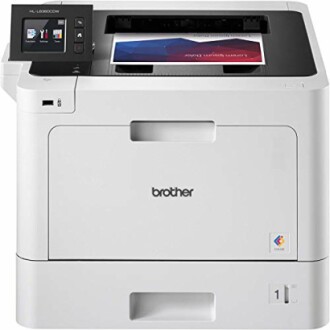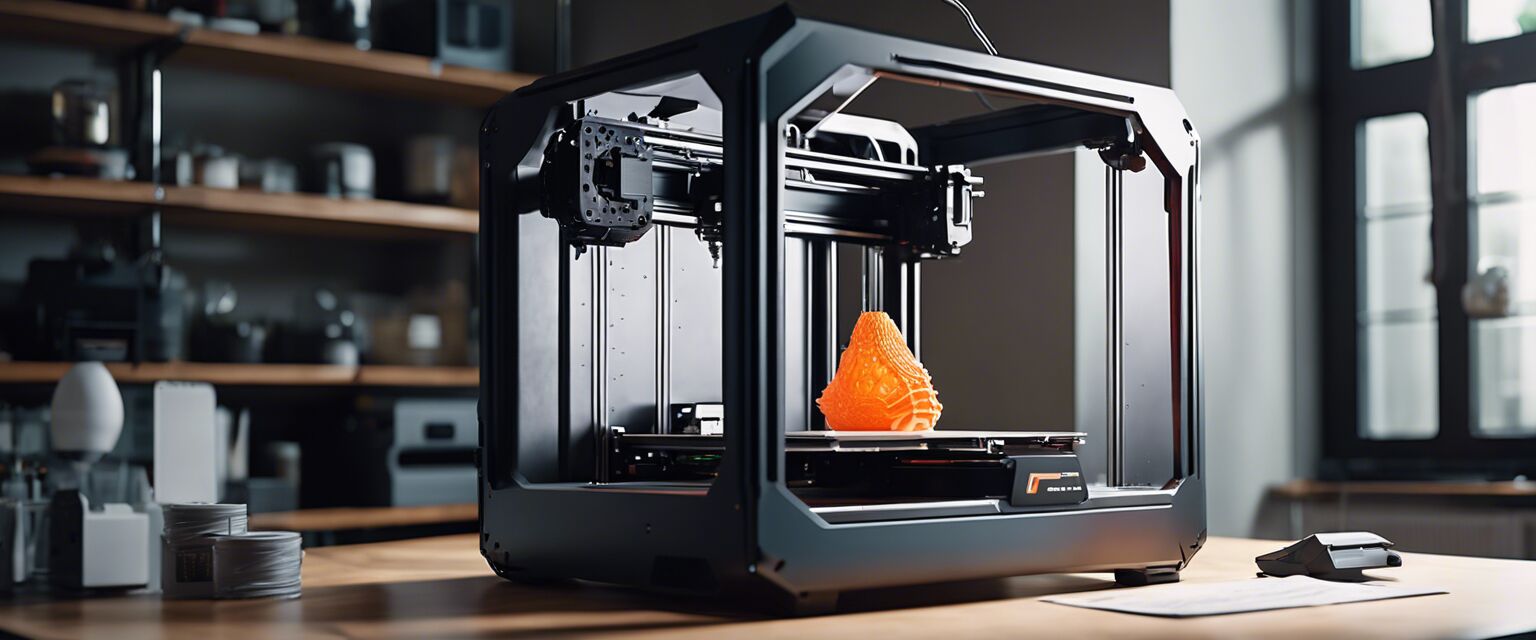Brother HLL8360CDW Review: A High-Quality Color Laser Printer
Key Takeaways
- High-quality color printing at speeds of up to 33 ppm
- Easy connectivity options, including wireless and Ethernet
- Automatic duplex printing for increased efficiency
- Cloud printing and mobile printing capabilities
The Brother Business Color Laser Printer, HL-L8360CDW, is a game-changer for any business or individual looking for a reliable and efficient printing solution. With its cutting-edge technology and user-friendly interface, this printer is designed to streamline your workflow and produce high-quality prints with ease.
About the Brother Business Color Laser Printer
The Brother Business Color Laser Printer, HL-L8360CDW, is a high-performance printer designed to meet the needs of businesses and individuals alike. With its sleek and modern design, this printer is built to last and withstand the demands of heavy use.
| Model Name | HLL8360CDW |
|---|---|
| Printing Technology | Laser |
| Connectivity Technology | Wi-Fi, USB, Ethernet |
| Printing Speed (Color) | 33 ppm |
| Printing Speed (Monochrome) | 33 ppm |
 The Brother Business Color Laser Printer features a user-friendly touchscreen display, making it easy to navigate and print from anywhere in your office.
The Brother Business Color Laser Printer features a user-friendly touchscreen display, making it easy to navigate and print from anywhere in your office.
- Automatic Duplex Printing: The Brother Color Laser Printer features an automatic 2-sided printing feature that can help save money and time.
- Cloud Printing and Mobile Printing: Print from anywhere with cloud printing and mobile printing capabilities.
- Touchscreen Display: The intuitive touchscreen display makes it easy to navigate and print from anywhere in your office.
- Super High-Yield Replacement Cartridges: The Brother Business Color Laser Printer is designed to be cost-effective, with super high-yield replacement cartridges available.
 The Brother Business Color Laser Printer offers a range of toner options, including standard, high-yield, and super high-yield, to suit your printing needs.
The Brother Business Color Laser Printer offers a range of toner options, including standard, high-yield, and super high-yield, to suit your printing needs.
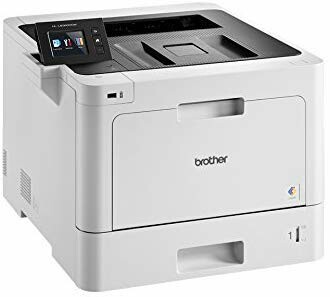 The Brother Business Color Laser Printer features a compact design, making it perfect for small offices or workspaces.
The Brother Business Color Laser Printer features a compact design, making it perfect for small offices or workspaces.
Pros and Cons of the Brother Business Color Laser Printer
Pros
- High-quality color printing with speeds of up to 33 ppm, making it ideal for businesses and individuals with high printing demands.
- Easy connectivity options, including wireless and Ethernet connectivity, for seamless integration with your devices.
- Automatic duplex printing feature that can help save time and money by printing on both sides of the paper.
- Cloud printing and mobile printing capabilities, allowing you to print from anywhere, at any time.
- Touchscreen display that makes it easy to navigate and print from anywhere in your office.
Cons
- Some users may find the printer's touchscreen display to be slow or unresponsive at times.
- The printer does not have a built-in scanner or copier, which may be a drawback for some users.
- The printer's high-yield replacement cartridges can be expensive, although the super high-yield cartridges are a more cost-effective option.
In conclusion, the Brother Business Color Laser Printer is a reliable and efficient printing solution that offers high-quality color printing, easy connectivity options, and cloud printing capabilities. While it may have some minor drawbacks, such as a slow touchscreen display or lack of a built-in scanner, the overall benefits of this printer make it a great choice for businesses and individuals alike.
Expert Tips for a Seamless Printing Experience
Now that you've read our in-depth review of the Brother Business Color Laser Printer, HL-L8360CDW, you're ready to take your printing experience to the next level. Before you make your final decision, here are some expert tips to keep in mind:
- Check the Compatibility: Ensure that the printer is compatible with your devices and operating system to avoid any connectivity issues.
- Choose the Right Toner: With the variety of toner options available, choose the one that suits your printing needs to avoid wastage and cost overrun.
- Monitor the Toner Levels: Regularly check the toner levels to avoid running out of ink at critical moments.
- Update the Firmware: Regularly update the printer's firmware to ensure you have the latest features and bug fixes.
 By following these expert tips, you'll be well on your way to a seamless printing experience with the Brother Business Color Laser Printer, HL-L8360CDW.
By following these expert tips, you'll be well on your way to a seamless printing experience with the Brother Business Color Laser Printer, HL-L8360CDW.
Summary of the Brother Business Color Laser Printer's Strengths and Weaknesses
- Strengths: High-quality color printing, easy connectivity options, automatic duplex printing, cloud printing, and mobile printing capabilities.
- Weaknesses: Slow touchscreen display, lack of a built-in scanner, and high-yield replacement cartridges can be expensive.
In conclusion, the Brother Business Color Laser Printer, HL-L8360CDW, is a reliable and efficient printing solution that offers high-quality color printing, easy connectivity options, and cloud printing capabilities. While it may have some minor drawbacks, such as a slow touchscreen display or lack of a built-in scanner, the overall benefits of this printer make it a great choice for businesses and individuals alike.
Check Current PriceCommon Concerns and Questions Answered
-
Q: Does the printer require a lot of maintenance?
A: The Brother Business Color Laser Printer is designed to be low-maintenance, with easy-to-replace toner cartridges and a durable design that can withstand heavy use.
-
Q: Can I print from my smartphone or tablet?
A: Yes, the printer offers cloud printing and mobile printing capabilities, allowing you to print from your smartphone or tablet using the Brother iPrint&Scan app.
-
Q: Does the printer have a built-in scanner or copier?
A: No, the Brother Business Color Laser Printer is a print-only device, but it does offer high-quality printing at speeds of up to 33 ppm.
-
Q: How do I connect the printer to my network?
A: The printer offers easy connectivity options, including wireless and Ethernet connectivity, making it simple to integrate with your network.
-
Q: Can I print in black and white only?
A: Yes, the printer offers the option to print in black and white only, making it a cost-effective solution for businesses or individuals with low printing demands.
-
Q: What is the recommended paper size for this printer?
A: The Brother Business Color Laser Printer is designed to handle a variety of paper sizes, including A4, A5, and letter-sized paper.