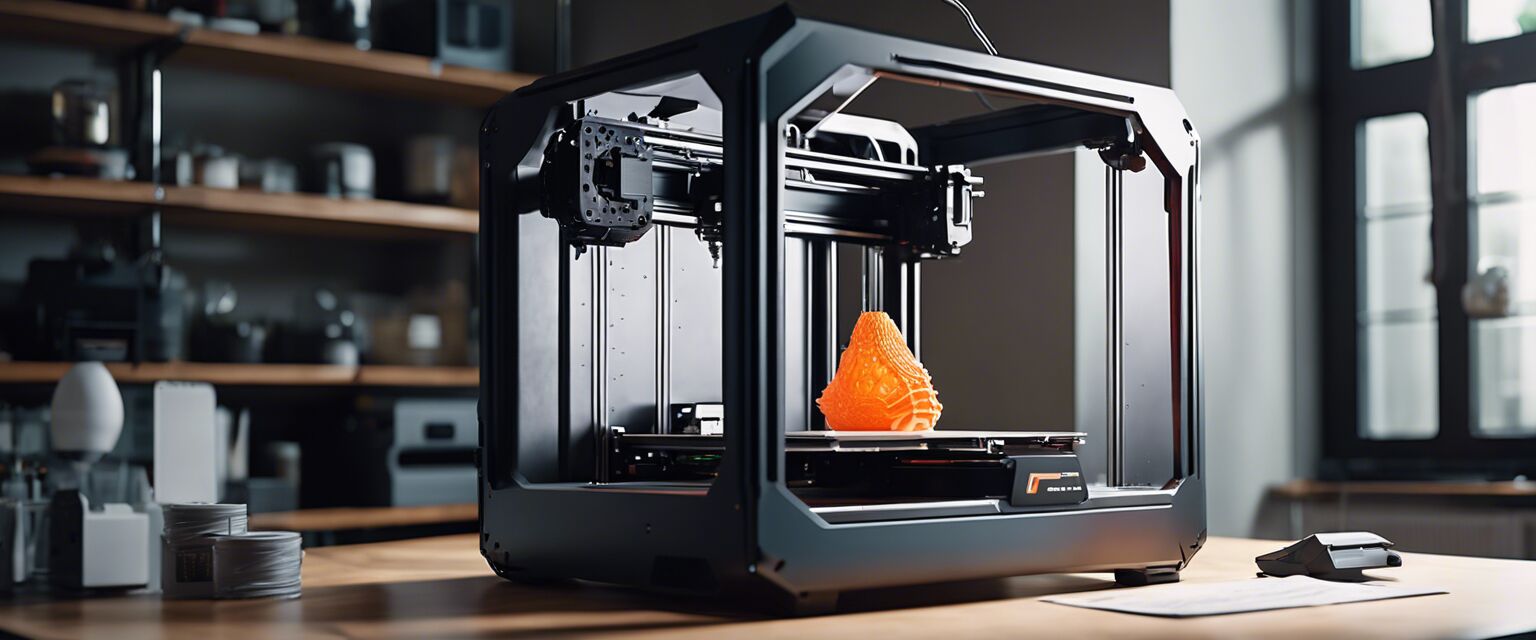Liene 4x6 Photo Printer Review: Portable and High-Quality Photo Printing
Key Takeaways
- Compact and portable design
- User-friendly interface
- Prints stunning 4x6 photos
- Wi-Fi connectivity for easy printing
Are you tired of waiting in line at the photo lab or dealing with the hassle of printing photos from your smartphone? Look no further than the Liene 4x6 Photo Printer, a revolutionary new device that lets you print stunning photos from the comfort of your own home. With its compact design and user-friendly interface, this printer is perfect for anyone who wants to share their favorite memories with friends and family.
About Liene 4x6 Photo Printer
The Liene 4x6 Photo Printer is a compact and user-friendly device designed to make printing your favorite photos a breeze. With its sleek and modern design, this printer is perfect for anyone who wants to share their memories with friends and family.
| Feature | Description |
|---|---|
| Thermal-Dye Sublimation Technology | This technology enables the printer to produce vibrant and high-quality prints, resistant to water, scratches, and fading. |
| Borderless Printing | The Liene 4x6 Photo Printer allows you to print borderless photos, giving you more space to enjoy your favorite memories. |
| Wi-Fi Connectivity | This feature enables easy printing from your smartphone or tablet without the need for cables or additional networks. |
| Multiple Device Compatibility | The printer supports up to 5 simultaneous connections, making it perfect for sharing with family and friends. |
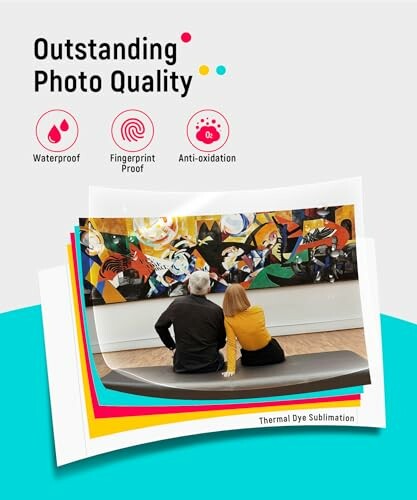
Print Quality
The Liene 4x6 Photo Printer is capable of producing stunning 4x6 photos with vibrant colors and crisp details. The thermal-dye sublimation technology ensures that your prints are resistant to water, scratches, and fading, making them perfect for sharing with friends and family.
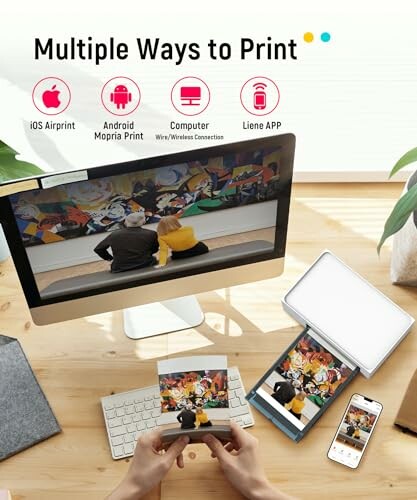
- Prints stunning 4x6 photos with vibrant colors and crisp details
- Resistant to water, scratches, and fading
Liene 4x6 Photo Printer: The Good and the Not-So-Good
Pros
- Easy to use and set up, even for those who are not tech-savvy
- Compact and portable design makes it perfect for travel or sharing with friends and family
- Wi-Fi connectivity allows for easy printing from smartphones and tablets
- Borderless printing gives you more space to enjoy your favorite memories
Cons
- May require some trial and error to get the best results, especially for those new to printing
- Ink cartridges can be expensive to replace, but replacement is relatively easy
- May not be suitable for large-scale printing or commercial use
In conclusion, the Liene 4x6 Photo Printer is a great tool for anyone who wants to print stunning photos from their smartphone or tablet. While it may have a few minor drawbacks, the overall experience is overwhelmingly positive. With its ease of use, compact design, and high-quality prints, this printer is a great investment for anyone who wants to share their favorite memories with friends and family.
Sealing the Deal: Tips for Buyers and Our Final Verdict
Now that we've covered the key features, pros, and cons of the Liene 4x6 Photo Printer, it's time to wrap up our review and offer some tips for buyers. Whether you're in the market for a new photo printer or just looking to upgrade your current setup, here are a few things to keep in mind:
Beginners Tip
- Make sure to read the user manual carefully before setting up your printer.
- Take your time when loading the paper cassette to avoid paper jams.
- Experiment with different print settings and filters to achieve the look you want.
In terms of our final verdict, we're thoroughly impressed with the Liene 4x6 Photo Printer. Its innovative thermal-dye sublimation technology and Wi-Fi connectivity make it a game-changer in the world of portable printing. While it may have some minor drawbacks, the benefits far outweigh the cons. If you're in the market for a new photo printer, we highly recommend giving the Liene 4x6 Photo Printer a try.
So, what are you waiting for? Get printing with the Liene 4x6 Photo Printer and start creating stunning, high-quality photos that will last.
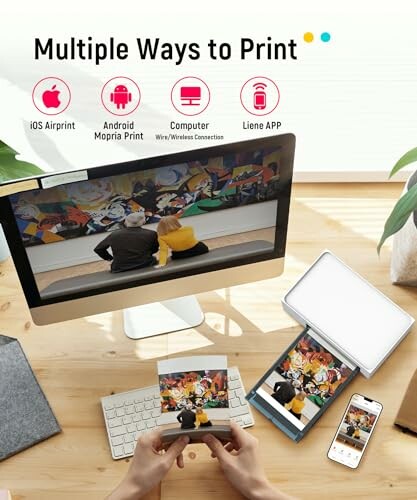 Check Current Price
Check Current Price
Printed Perfection: Your Questions Answered
-
Q: Can I print photos from my smartphone or tablet using the Liene 4x6 Photo Printer?
A: Yes, you can print photos from your smartphone or tablet using the printer's Wi-Fi connectivity feature. Simply download the Liene app, connect your device to the printer, and start printing.
-
Q: How long does it take to print a photo using the Liene 4x6 Photo Printer?
A: The printing time may vary depending on the complexity of the image and the paper quality. However, on average, it takes around 1-2 minutes to print a 4x6 photo.
-
Q: Can I print photos with different sizes and shapes using the Liene 4x6 Photo Printer?
A: No, the printer is designed specifically for printing 4x6 photos. However, you can adjust the print settings to accommodate different photo sizes, such as 3x5 or 5x7, although the quality may vary.
-
Q: How do I replace the ink cartridges in the Liene 4x6 Photo Printer?
A: Replacing the ink cartridges is a simple process. First, turn off the printer and unplug it from the power source. Then, open the cartridge compartment, lift out the old cartridge, and replace it with a new one. Make sure to align the cartridge properly before closing the compartment.
-
Q: Can I use the Liene 4x6 Photo Printer to print text documents or business cards?
A: While the printer is designed primarily for printing photos, you can use it to print text documents and business cards as well. However, the print quality may not be as high as with a dedicated printer.
-
Q: Is the Liene 4x6 Photo Printer compatible with both Windows and Mac computers?
A: Yes, the printer is compatible with both Windows and Mac computers. You can print photos from your computer using the Liene app or by connecting the printer to your computer via USB.
-
Q: Can I print photos without a computer or smartphone using the Liene 4x6 Photo Printer?
A: Yes, you can print photos without a computer or smartphone using the printer's built-in memory card slot. Simply insert your memory card into the slot, and the printer will automatically detect the photos and print them.
-
Q: How do I troubleshoot common issues with the Liene 4x6 Photo Printer?
A: For common issues, refer to the printer's user manual or contact our customer support team for assistance. We're always here to help you resolve any printing problems you may encounter.