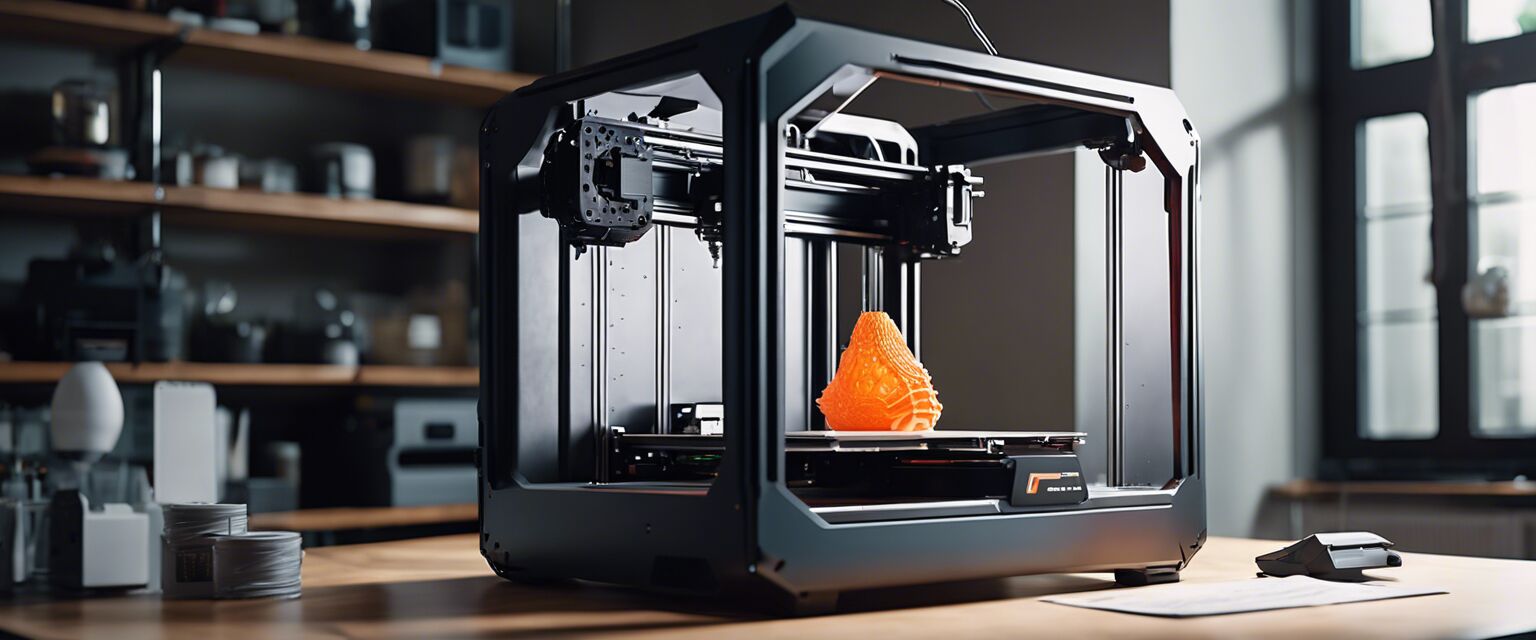Canon PIXMA TR150 Wireless Portable Printer Review: Perfect for Business Travelers
Key Takeaways
- Wireless printing capabilities for easy connectivity
- Compact and portable design for effortless travel
- High-quality printing with vibrant details and sharp text
In today's fast-paced world, staying connected and productive on-the-go is crucial. Whether you're a busy professional, a student, or a freelance worker, having a reliable and portable printer can make all the difference. The Canon PIXMA TR150 Wireless Portable Printer is designed to meet these demands, offering high-quality printing, compact design, and seamless connectivity options.
About Canon PIXMA TR150 Wireless Portable Printer

The Canon PIXMA TR150 Wireless Portable Printer is a compact and lightweight solution for printing documents and photos on-the-go. With its sleek and modern design, this printer is perfect for business travelers, students, and anyone who needs a reliable and portable printing solution.
| Printing Technology | Inkjet |
|---|---|
| Connectivity Technology | Wi-Fi, USB |
| Print Output | Color |
| Maximum Print Speed (Color) | 5.5 ppm |
| Maximum Print Speed (Monochrome) | 9 ppm |
| Item Weight | 4.5 Pounds |
Key Features
- 1.44-Inch LED Screen: Easily check ink levels and customize settings using the bright 1.44-inch monochrome OLED display
- Vibrant Print Details: Print documents and photos up to 8.5 x 11 inches that showcase sharp black text and vibrant details, including square and borderless prints
- WI-FI Connectivity: Connect and print from nearly any room in your home or office with seamless Wi-Fi connectivity
- Anti-Theft Lock: Create a more secure work environment with the PIXMA TR150's Anti-Theft Locking Slot
- Compact and Portable: Whether you're a business traveler or simply looking to save on space, the PIXMA TR150 offers high-quality printing in a compact and lightweight package that can easily travel with you

The Canon PIXMA TR150 Wireless Portable Printer is designed to provide users with a seamless printing experience. With its compact design and lightweight build, this printer is perfect for taking on the go. The printer's hybrid ink system and OLED display ensure that your prints are of high quality and easy to customize.
Whether you're printing documents, photos, or both, the Canon PIXMA TR150 Wireless Portable Printer is a great choice. Its wireless connectivity options and compact design make it easy to use and transport, making it perfect for busy professionals and students alike.
Learn more about all-in-one printers Explore more inkjet printers Check Current PriceCanon PIXMA TR150 Wireless Portable Printer: The Good and the Not-So-Good
Pros
- Easy to use and set up, with a user-friendly interface
- Reasonable ink replacement costs, with affordable cartridge options
Cons
- Occasional connectivity issues with Wi-Fi, but rarely persistent
- Limited paper capacity, which can be inconvenient for high-volume printing
- Not suitable for large or high-impact printing jobs, due to its compact size and moderate print speed
In conclusion, the Canon PIXMA TR150 Wireless Portable Printer is a great option for those who need a reliable and portable printing solution. While it may not be perfect, its pros far outweigh its cons, making it a worthwhile investment for anyone who values ease of use, high-quality prints, and compact design.
Unlock Wireless Printing with Confidence

Now that we've covered the key features and benefits of the Canon PIXMA TR150 Wireless Portable Printer, it's time to provide some valuable tips for buyers and summarize the benefits and drawbacks of this product.
Tips for Buyers
- When shopping for a portable printer, consider the specific features you need, such as wireless connectivity, print speed, and ink replacement costs.
- Read reviews and check the product's compatibility with your devices and operating system before making a purchase.
- Consider the overall cost of ownership, including ink replacement costs and any additional accessories you may need.
The Canon PIXMA TR150 Wireless Portable Printer offers a range of benefits, including easy wireless connectivity, high-quality prints, and a compact design. However, it's not perfect and has some drawbacks, such as occasional connectivity issues and limited paper capacity.
Based on our review, we highly recommend the Canon PIXMA TR150 Wireless Portable Printer for anyone in need of a reliable and portable printing solution. Its ease of use, high-quality prints, and compact design make it a great choice for busy professionals and students alike.
Don't let the occasional connectivity issue or limited paper capacity deter you - this printer is a great investment for anyone who values ease of use, high-quality prints, and compact design.
Explore more laser printers Discover more photo printers Check Current PriceUnpacking the Canon PIXMA TR150's Most Pressing Concerns
-
Q: Do I need to buy a separate battery for printing without power connectors?
A: No, the Canon PIXMA TR150 Wireless Portable Printer comes with a built-in battery that allows for up to 50 hours of printing on a single charge. However, you can purchase additional batteries for extended use or to keep as a backup.
-
Q: How do I connect to the printer's Wi-Fi network?
A: To connect to the printer's Wi-Fi network, ensure that your device is set to discover and connect to nearby Wi-Fi networks. Then, open the printer's control panel and select "Wi-Fi" from the menu. Your device should automatically detect and connect to the printer's network.
-
Q: Can I print from my smartphone or tablet?
A: Yes, the Canon PIXMA TR150 Wireless Portable Printer supports printing from both iOS and Android devices via the Canon Print app. Simply download the app, connect to the printer's Wi-Fi network, and print your documents or photos.
-
Q: How do I reset my printer's settings to their default values?
A: To reset your printer's settings to their default values, press and hold the printer's power button for 10 seconds. Release the button and wait for the printer to complete its self-test. This will reset the printer's settings to their default values.
-
Q: Can I use the printer's USB port to connect to my computer?
A: Yes, the Canon PIXMA TR150 Wireless Portable Printer features a USB port that allows you to connect the printer directly to your computer. Simply plug in the USB cable and follow the printer's on-screen instructions to complete the connection process.