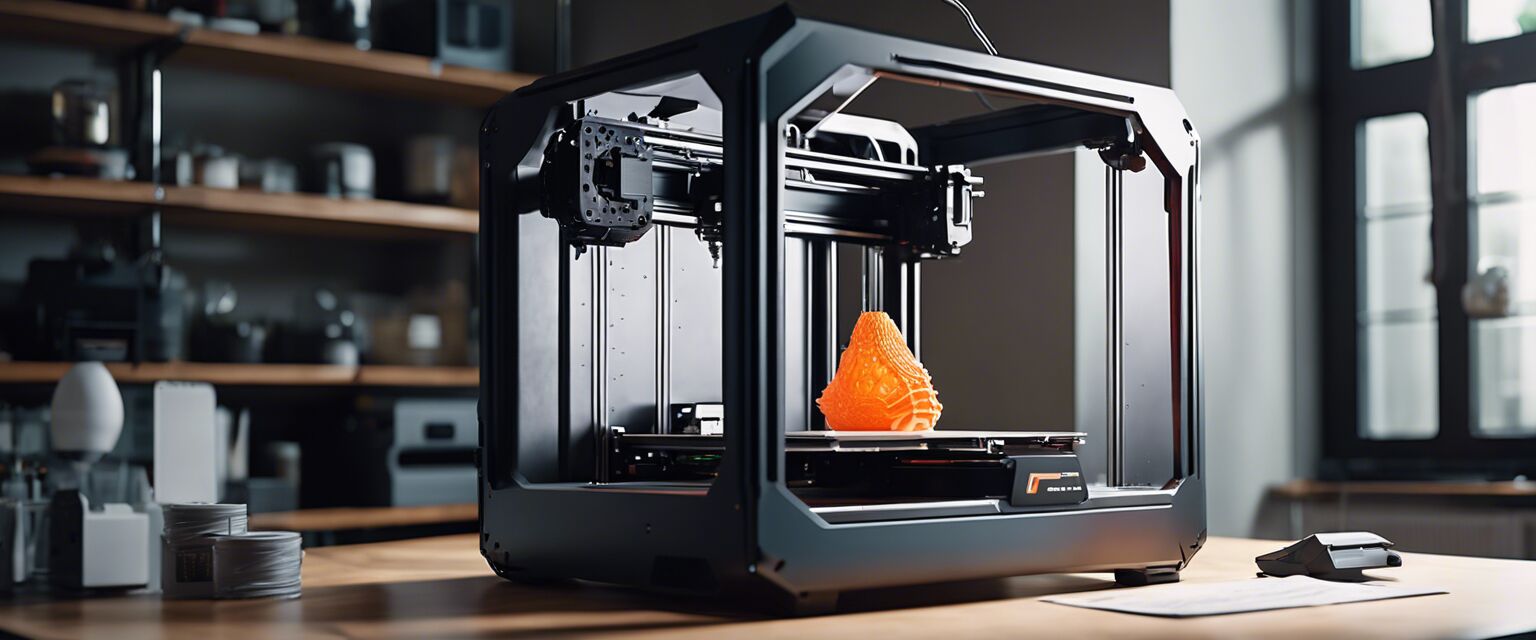HP OfficeJet 200 Portable Printer Review: A Wireless Printing Powerhouse?
Key Takeaways
- Compact and lightweight design for easy portability
- Wireless connectivity for printing from anywhere
- Fast charging battery for extended use
- High-quality prints with HP 62 ink cartridges
The world of printing has evolved significantly over the years, and with the HP OfficeJet 200 Portable Printer, you can experience the ultimate in wireless printing convenience. This compact and lightweight printer is designed to provide you with the freedom to print from anywhere, at any time, without being tethered to a desk or a power outlet.
About HP OfficeJet 200 Portable Printer
The HP OfficeJet 200 Portable Printer is a compact and lightweight wireless printer designed for individuals and small businesses who need to print on the go. With its sleek and modern design, this printer is perfect for those who want to stay productive and connected while working remotely or traveling.

This printer features a 2-inch mono graphic display that allows you to easily navigate through menus, check print status, and perform other functions. The display is also backlit, making it easy to use in low-light environments.
| Feature | Description |
|---|---|
| Wireless Connectivity | Print wirelessly from your smartphone, tablet, or computer using Wi-Fi or Wireless Direct printing. |
| Mobile Printing | Print from your mobile device using the HP ePrint app or Wireless Direct printing. |
| Paper Handling | Print on various paper sizes and types, including envelopes, legal documents, cards, and photo paper. |
| Fast Charging Battery | Charge the printer in various locations, including your car or office, and take advantage of a 90-minute charge. |
| Original Ink Cartridges | Use Original HP 62 ink and HP 62XL cartridges for great results and long-lasting prints. |
The HP OfficeJet 200 Portable Printer also comes with several other features that make it an ideal choice for those who need a reliable and convenient printing solution. These features include:
- HP Auto Wireless Connect for easy setup
- Smart ink management for automatic ink level notifications and reordering
- ENERGY STAR certification for energy efficiency
The Good and the Not-So-Good: A Balanced View of the HP OfficeJet 200
Pros
- Impressive print quality: The HP OfficeJet 200 produces high-quality prints with vibrant colors and crisp text.
- Easy to set up: The printer is quick and easy to set up, thanks to HP's Auto Wireless Connect feature.
- Portable and lightweight: The printer's compact design makes it easy to take on the go, and its lightweight construction makes it easy to carry.
- Fast charging battery: The printer's fast charging battery allows for extended use without the need for frequent recharging.
- Energy efficient: The printer is ENERGY STAR certified, making it an eco-friendly choice for those who care about the environment.
Cons
- Ink cartridges can be expensive: While the printer produces high-quality prints, the ink cartridges can be pricey, especially for frequent users.
- Limited paper handling: The printer's paper handling capabilities are limited, which can be a drawback for those who need to print large documents or multiple pages at once.
- Some users may experience connectivity issues: Some users have reported connectivity issues with the printer, particularly when using it with older devices.
In conclusion, the HP OfficeJet 200 is a reliable and convenient printing solution that offers impressive print quality, easy setup, and portability. While it may have some drawbacks, such as expensive ink cartridges and limited paper handling, the benefits of this printer far outweigh its drawbacks. Overall, the HP OfficeJet 200 is a great choice for those who need a reliable and eco-friendly printing solution.
Seal the Deal: Tips for Buying the Perfect Portable Printer
Now that you've read this in-depth review of the HP OfficeJet 200 Portable Printer, you're likely eager to take the plunge and buy your own. To ensure you make the right decision, here are some tips to keep in mind when shopping for a portable printer:
- Consider your needs**: Think about how you plan to use your portable printer. Will you be printing frequently or only occasionally? Do you need to print in color or black and white? Knowing your needs will help you choose the right printer for your specific requirements.
- Check the battery life**: A portable printer's battery life is crucial, especially if you plan to use it on the go. Look for a printer with a long-lasting battery or one that can be easily recharged.
- Look for wireless connectivity**: Wireless connectivity is a must-have for a portable printer. Make sure the printer you choose has Wi-Fi or Wireless Direct printing capabilities to ensure seamless connectivity.
- Check the paper handling**: If you need to print frequently or in large quantities, look for a printer with robust paper handling capabilities. This will save you time and frustration in the long run.
By considering these factors and avoiding common mistakes, you'll be well on your way to finding the perfect portable printer for your needs. And with the HP OfficeJet 200 Portable Printer, you can rest assured that you're getting a reliable and high-quality printing solution.

In summary, the HP OfficeJet 200 Portable Printer is a great choice for anyone looking for a reliable and eco-friendly printing solution. While it may have some drawbacks, such as expensive ink cartridges and limited paper handling, the benefits of this printer far outweigh its drawbacks. With its impressive print quality, easy setup, and portability, the HP OfficeJet 200 is an excellent addition to any office or home workspace.
Final Recommendation:If you're in the market for a portable printer, the HP OfficeJet 200 is definitely worth considering. Its impressive print quality, easy setup, and portability make it an excellent choice for anyone who needs to print on the go.
Check Current PriceUncovering the Mysteries of Wireless Printing: Your Burning Questions Answered
-
Q: Is the HP OfficeJet 200 Portable Printer compatible with my smartphone?
A: Yes, the printer is compatible with both Android and iOS devices, allowing you to print wirelessly from your smartphone or tablet.
-
Q: Can I use the printer with my computer?
A: Yes, you can connect the printer to your computer via USB or wirelessly using Wi-Fi or Wireless Direct printing.
-
Q: What kind of paper can I print on with the HP OfficeJet 200?
A: The printer supports printing on a variety of paper sizes and types, including envelopes, legal documents, cards, and photo paper.
-
Q: How long does the printer's battery last?
A: The printer's fast charging battery provides up to 90 minutes of printing on a single charge, making it perfect for extended use.
-
Q: Can I use the printer with Alexa?
A: Yes, the HP OfficeJet 200 is compatible with Amazon Alexa, allowing you to control your printer with voice commands.
-
Q: How do I set up the printer?
A: The printer is easy to set up using HP's Auto Wireless Connect feature, which automatically detects and connects to your wireless network.
-
Q: Can I print in color with the HP OfficeJet 200?
A: Yes, the printer is capable of producing high-quality color prints with vibrant colors and crisp text.